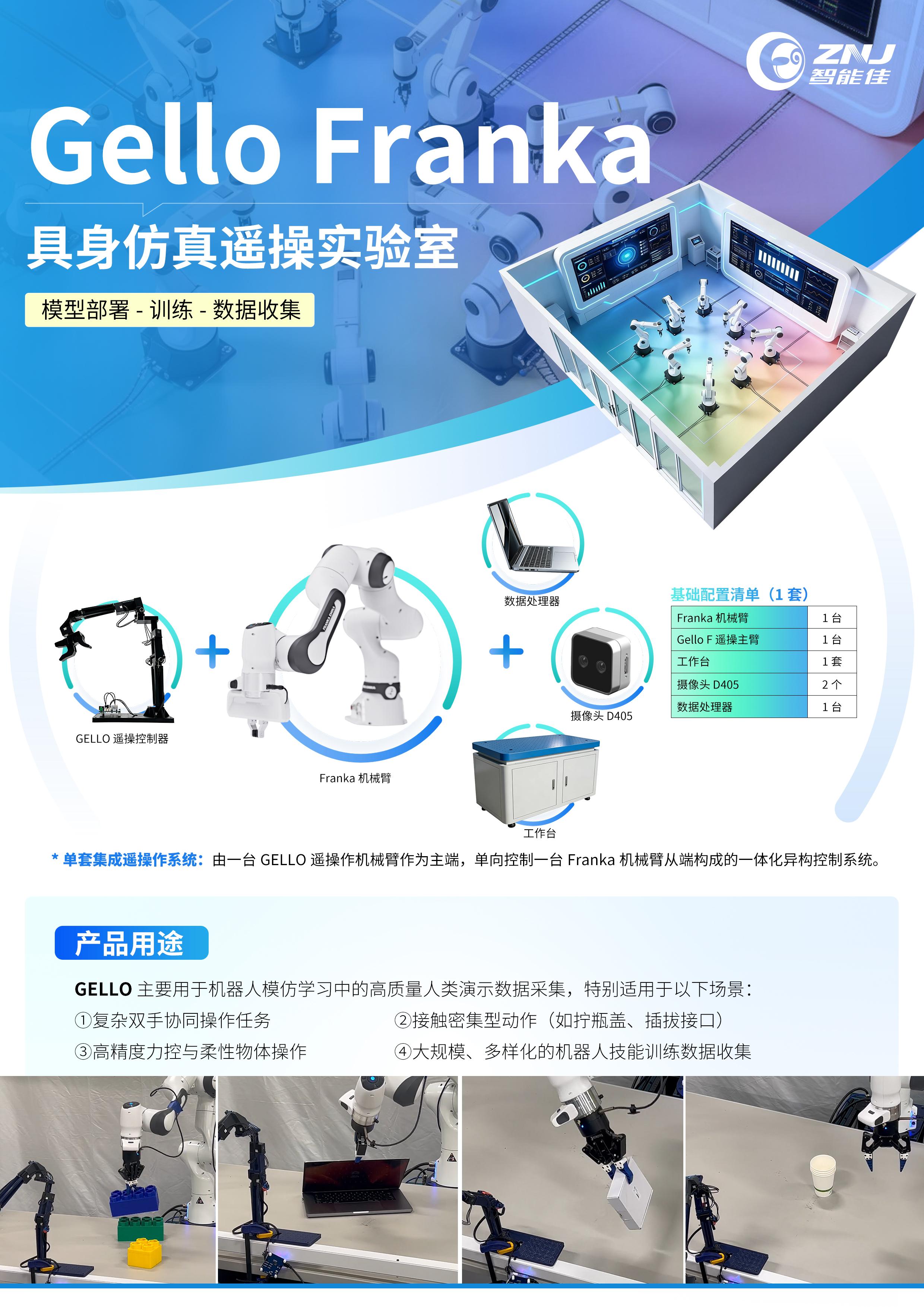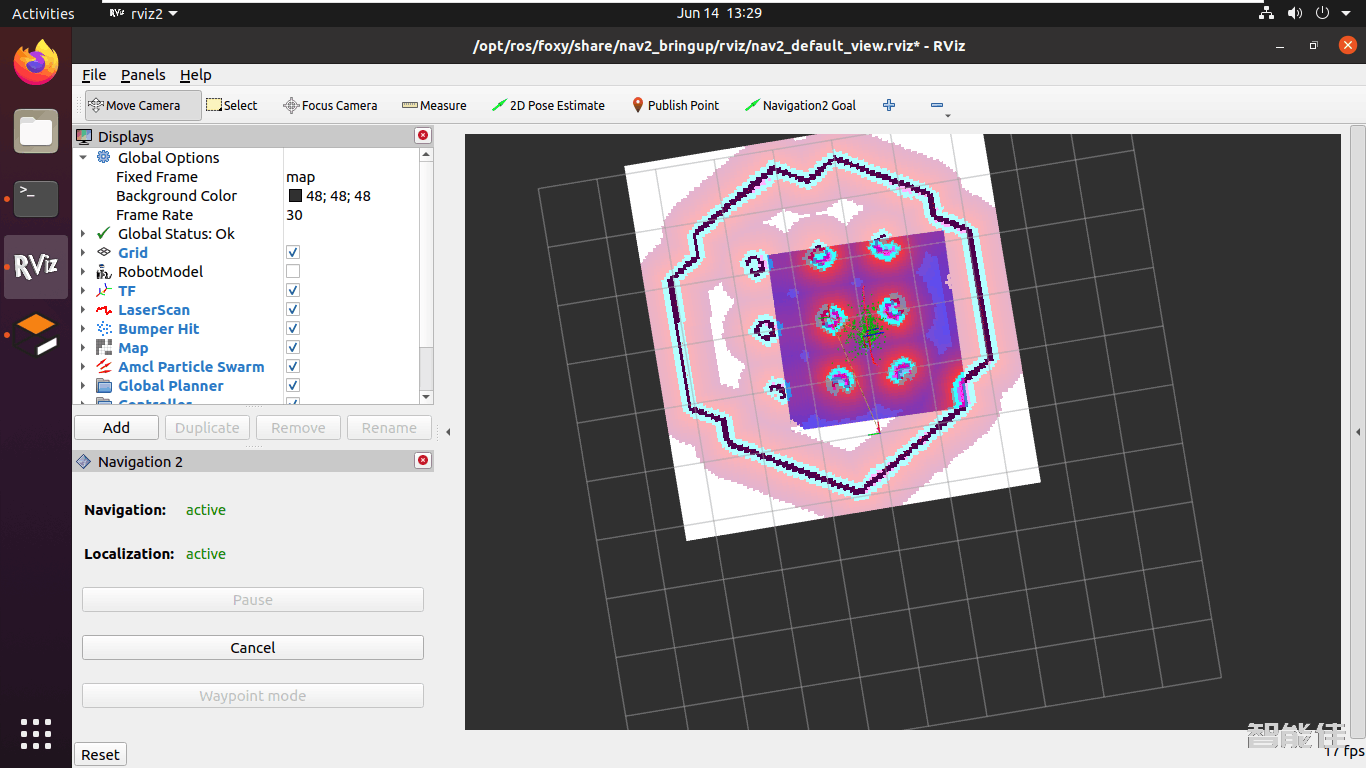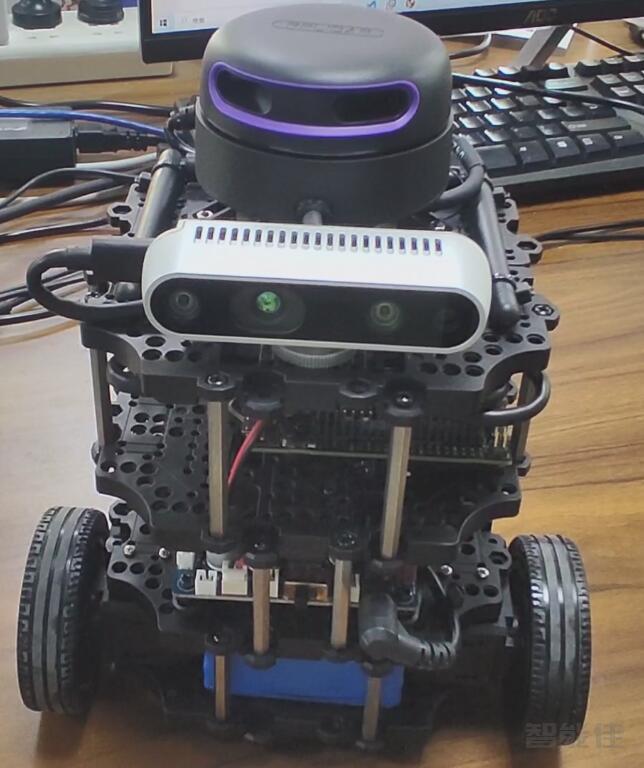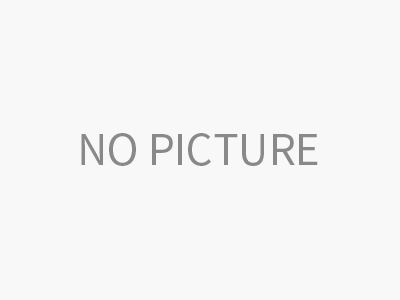ToddlerBot: 开源仿人机器人平台——低成本、高灵活性的AI学习与操作专家微信公众号文章链接跳转:https://mp.weixin.qq.com/s/6trQtVq4K8USg1XC-Fl6pAToddlerBot是一个开源的、与机器学习兼容的仿人机器人平台,旨在高效地在模拟环境和现实世界中收集大规模、高质量的训练数据。该平台由斯坦福大学的设计团队开发,具备30个自由度(DoFs),支持多种控制策略,如强化学习、模仿学习等,适用于广泛的研究和应用场景。产品亮点低成本...
2025-06-24 /
1472 次浏览 /
人形机器人
Orca Core 是 ORCA Hand 的核心控制包。它用于抽象硬件,提供校准和张紧脚本,并在关节空间中使用简单的高级控制方法来控制机械手。采购链接开始要开始使用 Orca Core,请按照以下步骤操作:下载代码:git clone https://ghfast.top/https://github.com/orcahand/orca_core.git 1.创建虚拟环境(推荐):python3 -m venv venvsource venv/bin/a...
智能佳—Gello-UR机械臂遥操作—操作引导视频/* 仅针对本页面的局部样式,不影响全局 */
.product-video-container {
max-width: 100%;
margin: 20px 0;
background: #fff;
border-radius: 4px;
overflow: hidden;...
点击跳转项目地址:https://wuphilipp.github.io/gello_site/代码地址:https://github.com/wuphilipp/gello_software...
采购点击跳转:项目网站:https://jasonjzliu.com/factr/代码开源地址:https://github.com/JasonJZLiu/FACTR_Teleop...
新开终端,运行gazeboros2 launch turtlebot3_gazebo turtlebot3_world.launch.py新开终端,导航ros2 launch turtlebot3_navigation2 navigation2.launch.py use_sim_time:=True map:=/home/robot/map_world.yaml点击2D Pose Estimate初始化位姿,点击Navigation2 Goal选择目标点进行导航效果如下:...
Burger Pro(ONAD)是Burger(参考TurtleBot3介绍)的升级版,预装ROS2(Humble)操作系统,主要区别是主处理器由树莓派4B更换为Jetson orin Nano(8G版本),增加了GPU处理能力,雷达由LDS-02升级为A2M12,检测距离更远,采样频率更高,并增加了深度相机D435i,增加了深度视觉处理功能。并配备了12000mA大容量锂电池,容量是标准版电池的6倍,续航更持久。采购...
Orin NanoJetson Orin Nano是英伟达全新一代的产品,8GB版本核心模组算力40TOPS,性能是Jetson Nano B01的80倍,是一款功能强大的人工智能(AI)开发板,可为边缘系统提供强大的计算机性能。借助高达40TOPS 的加速计算能力,它可以并行运行现代神经网络并处理来自多个高分辨率传感器的数据,足以满足一个完整AI系统的需求,支持所有通用的AI框架。A2M12低成本360度激光扫描测距雷达新一代低成本二维激光雷达(LIDAR),它具有每秒高达...
PC设置警告:本章内容用于初始化 Remote PC 将用于控制TurtleBot3的(台式机或笔记本电脑)。请勿在TurtleBot3平台本身上完成这些说明。 注:此指令已在Ubuntu 22.04运行的Linux发行版上进行了测试 ROS2 Humble Hawksbill 。 在远程PC上下载并安装Ubuntu从下面的链接下载适用于您电脑的Ubuntu 22.04 LTS Desktop 镜像。 Ub...
注意:此功能一般出厂下载完毕,无需重复操作。工具下载sudo dpkg --add-architecture armhf sudo apt-get update sudo apt-get install libc6:armhf -y wget https://ghfast.top/https://github.com/ROBOTIS-GIT/OpenCR-Binaries/raw/master/turtlebot3/ROS2/lat...
使用Ctrl+Alt+T在远程PC上打开一个新终端调出基本软件包以启动必要的TurtleBot3应用程序。您需要指定特定的 TurtleBot3模型。[TurtleBot3 SBC]export TURTLEBOT3_MODEL=burgerros2 launch turtlebot3_bringup robot.launch.py 当TURTLEBOT3_MODEL设置为burger时,终端输出将类似于下面的输出:[TurtleBot3 SBC]export TU...
遥控操作TurtleBot3可通过遥控器进行遥控。请确保您的SBC和ROS版本支持必要的ROS软件包。警告:在进行远程操作之前,请确保在TurtleBot3 SBC上运行Bringup。此外,在桌子上测试机器人时要小心,因为机器人可能会驶出边缘。键盘在远程PC上打开一个终端。运行远程操作节点。如果TURTLEBOT3_MODEL参数未预定义,则将${TB3_MODEL}替换为burger或waffle或waffle_pi。 [远程PC]export TURTLEBOT3_MO...
笔记:SLAM应该在远程PC上运行。 在执行任何操作之前,请确保在TurtleBot3上启动Bringup。 SLAM(同步定位与地图构建)是一种通过估计任意空间中的当前位置来绘制地图的技术。此处的视频向您展示了TurtleBot3使用SLAM技术绘制地图的准确性。运行SLAM节点如果TurtleBot3 SBC上的Bringup没有运行,请先启动Bringup。如果您之前已经启动过Bringup,请跳过此步骤。 [TurtleBot3 SBC...
如果Bringup未在TurtleBot3 SBC上运行,请启动Bringup。[远程PC]export TURTLEBOT3_MODEL=burgerros2 launch turtlebot3_bringup robot.launch.py使用Ctrl+Alt+T从远程电脑打开一个新终端并启动导航节点。ROS 2使用Navigation2 [远程电脑]export TURTLEBOT3_MODEL=burgerros2 launch turtlebot3_nav...
[Turtlebot3]启动雷达(A2M12波特率为256000)注意:启动该选项时候,需要将其他有关雷达的节点全部关掉。ros2 launch rplidar_ros view_rplidar_a2m12_launch.py ...