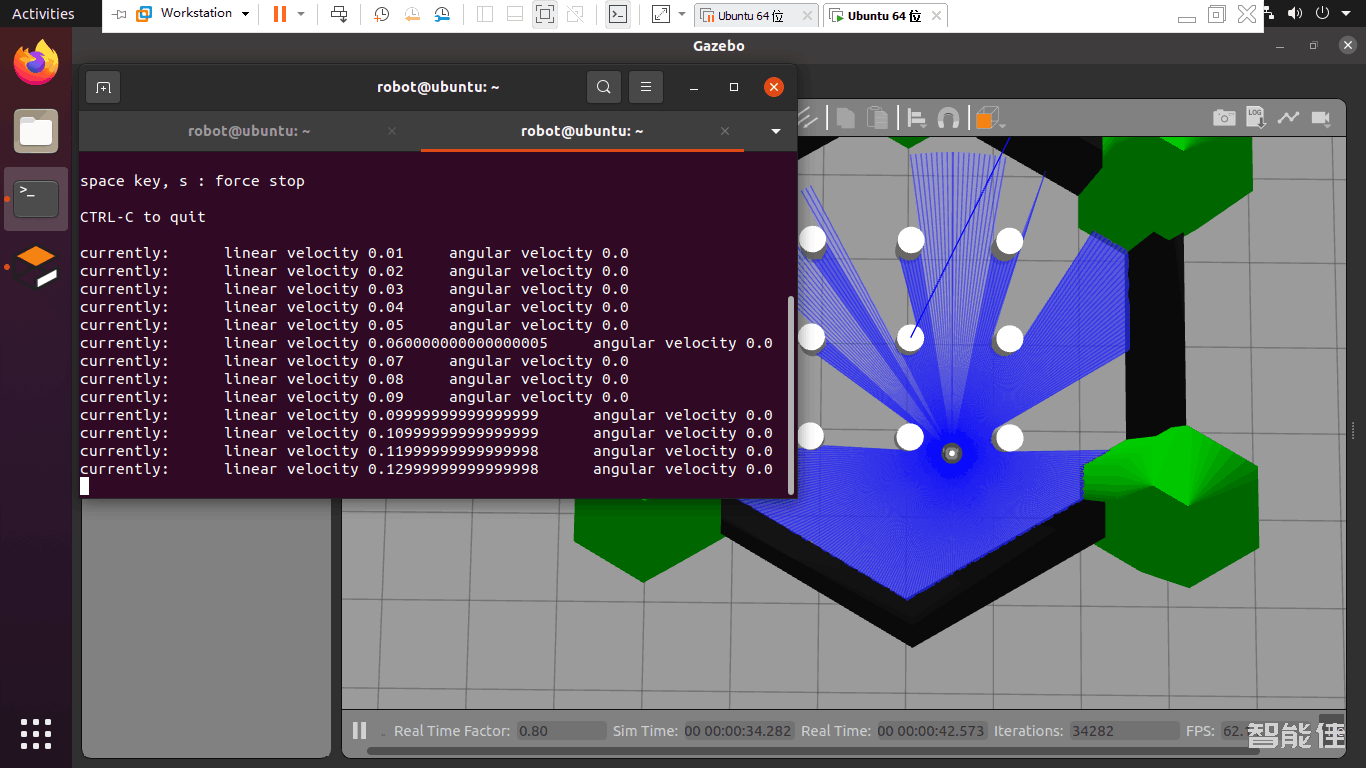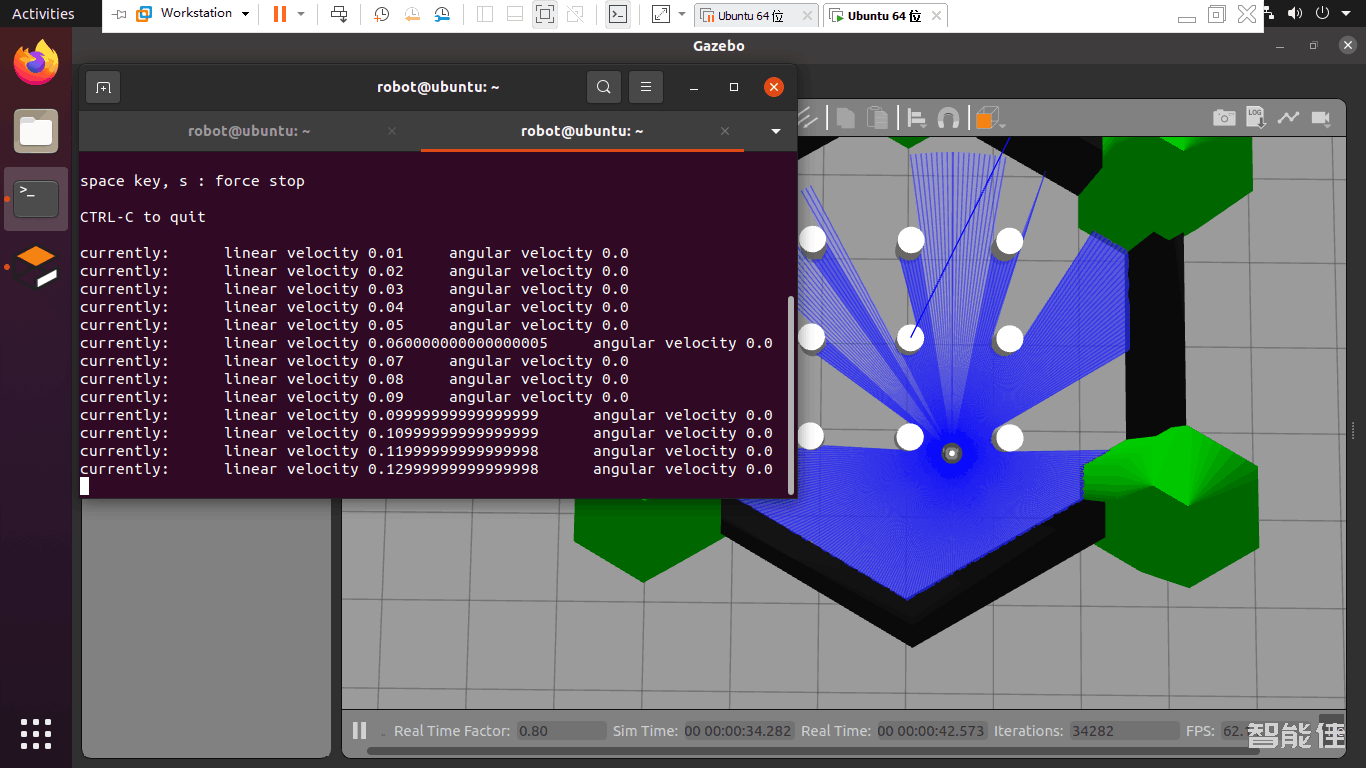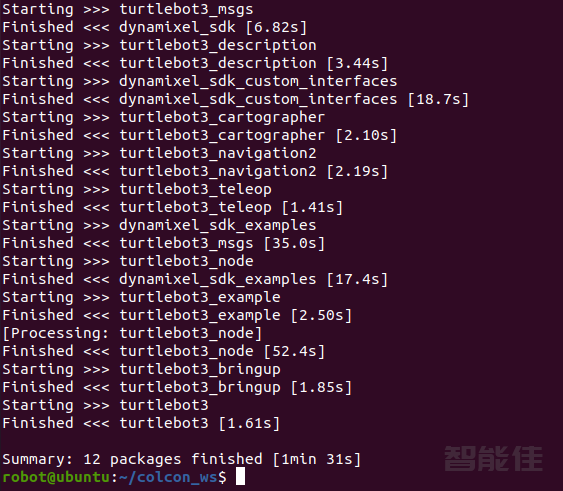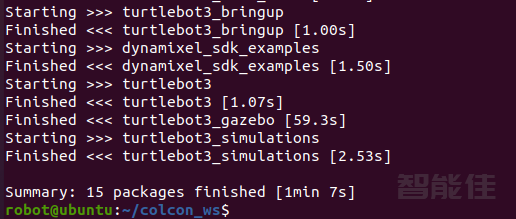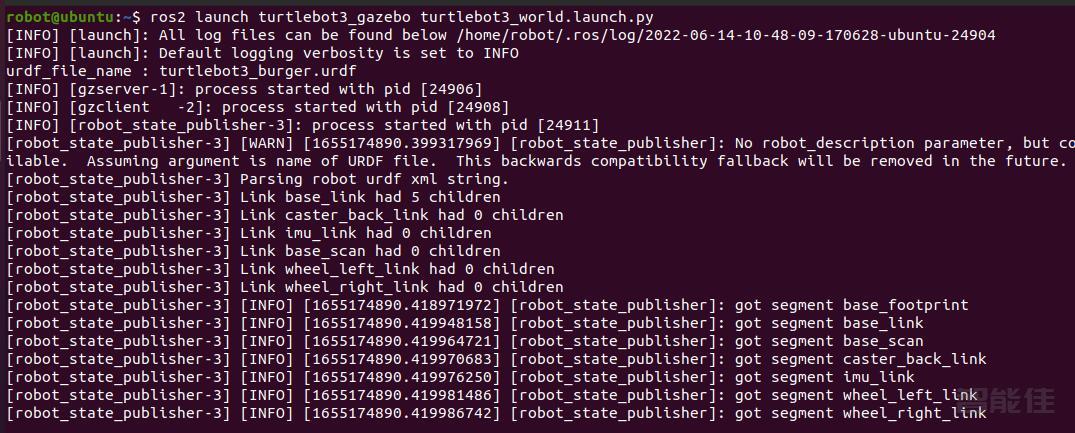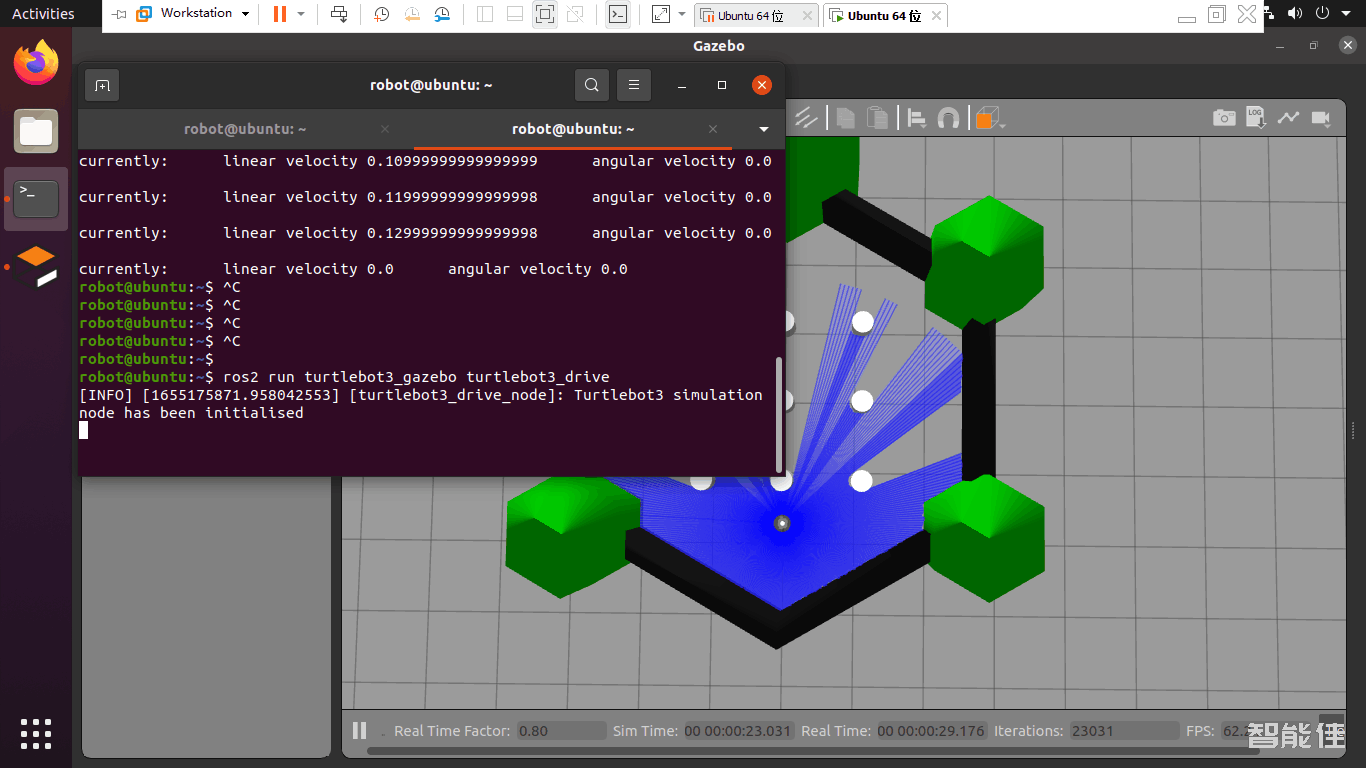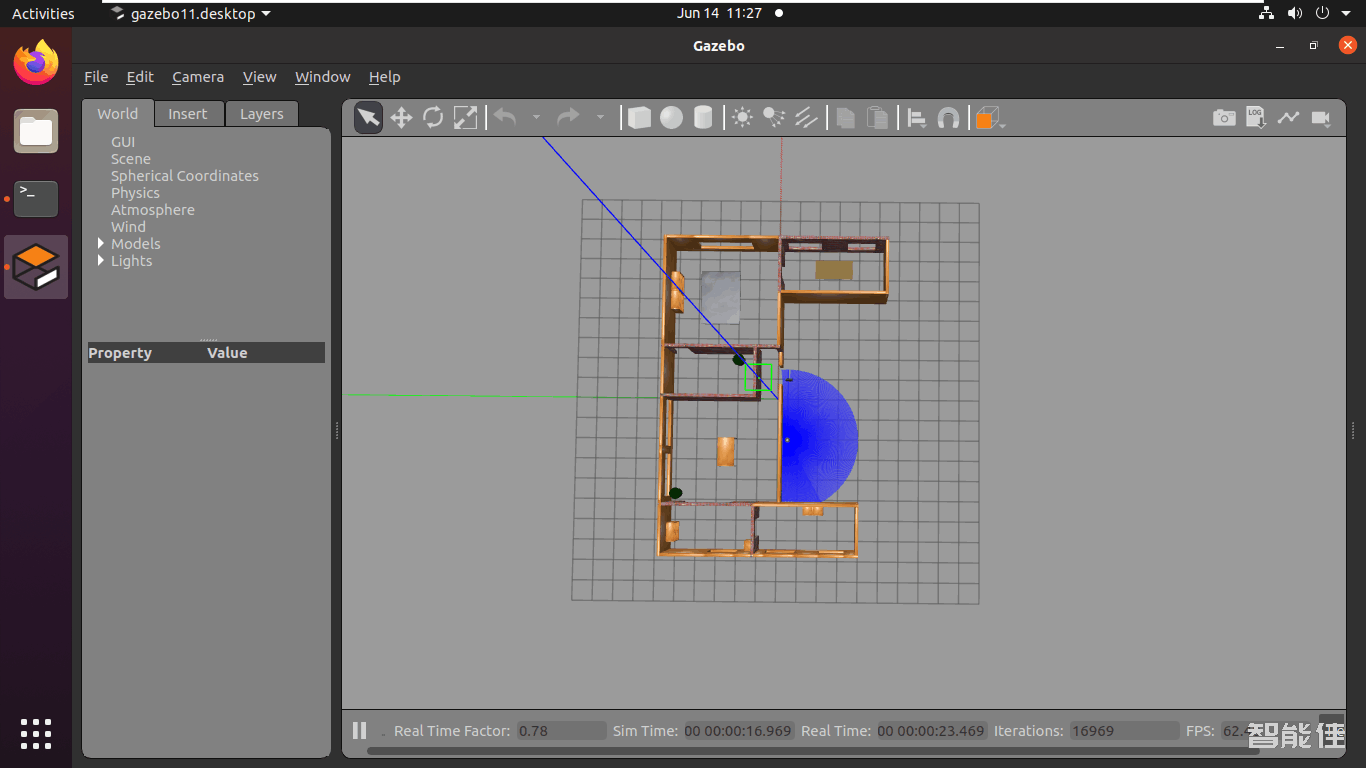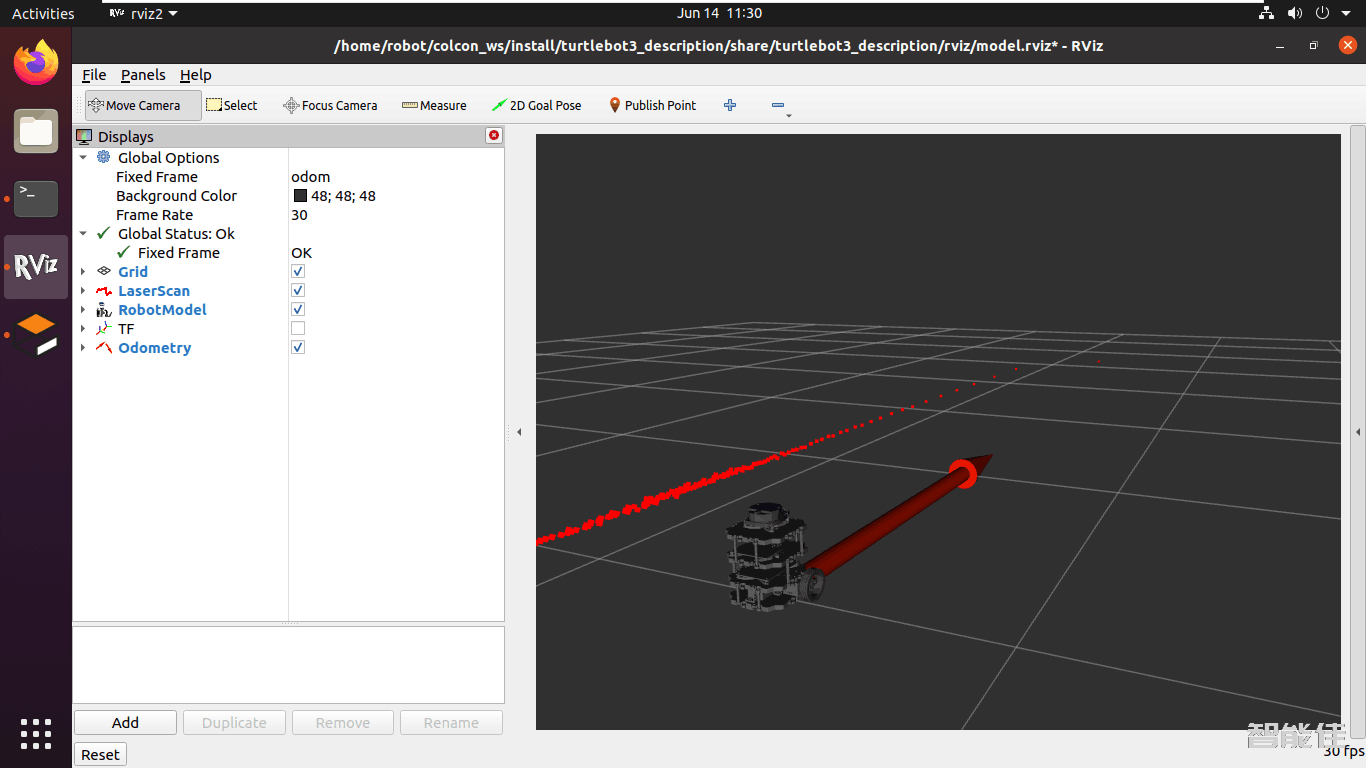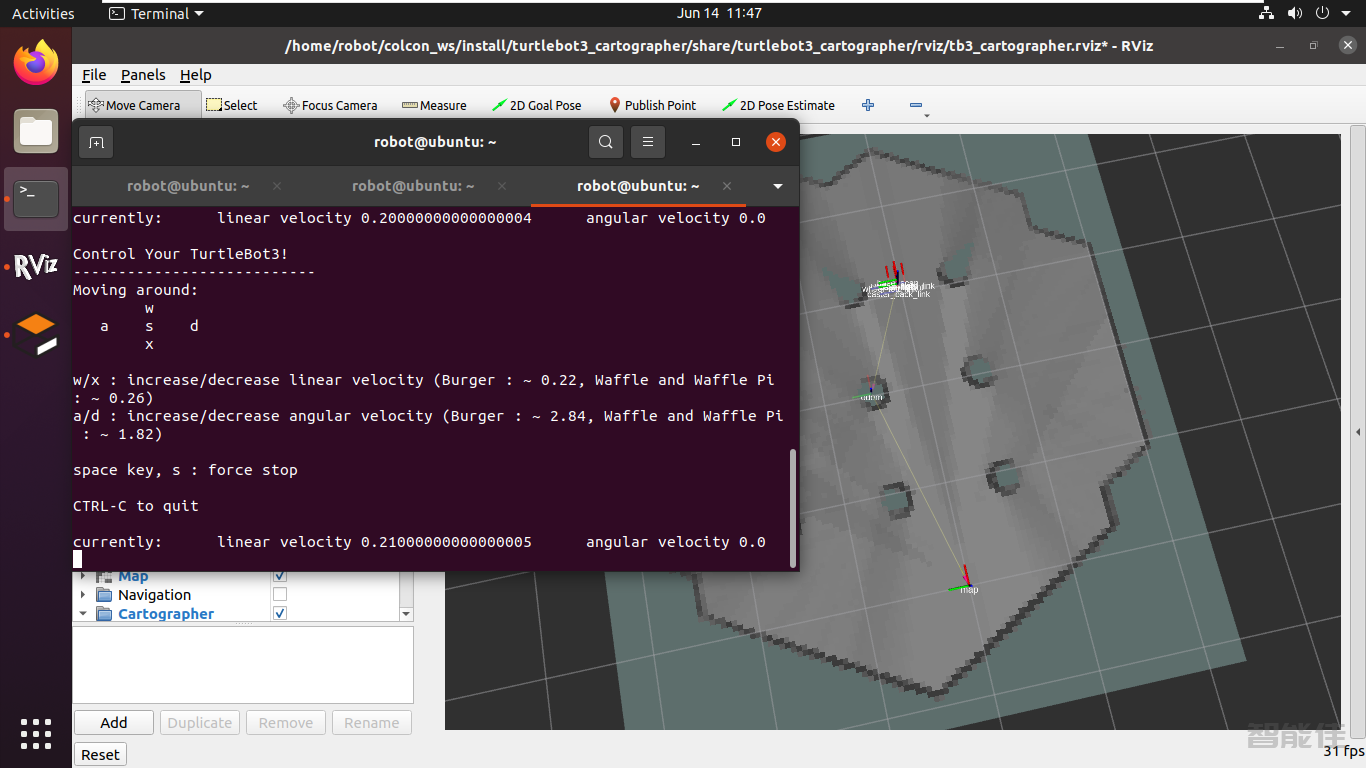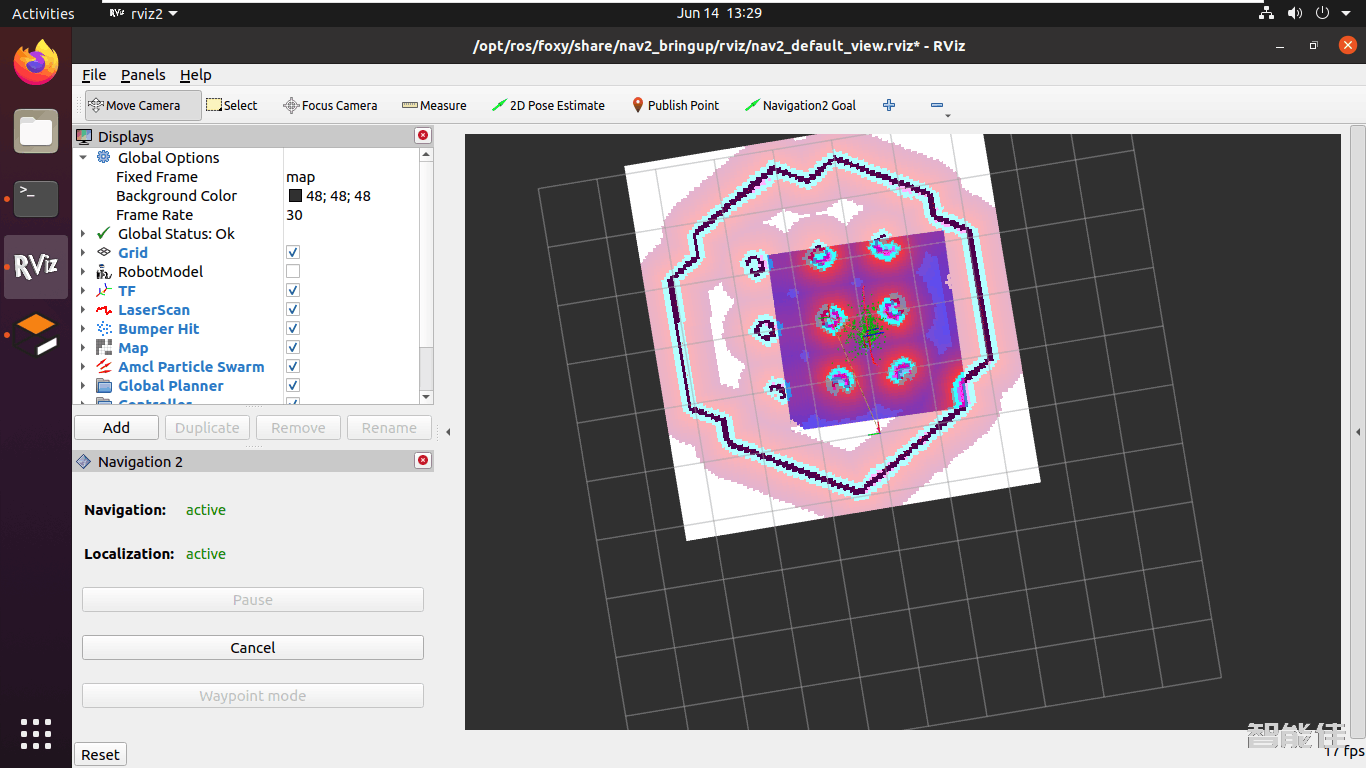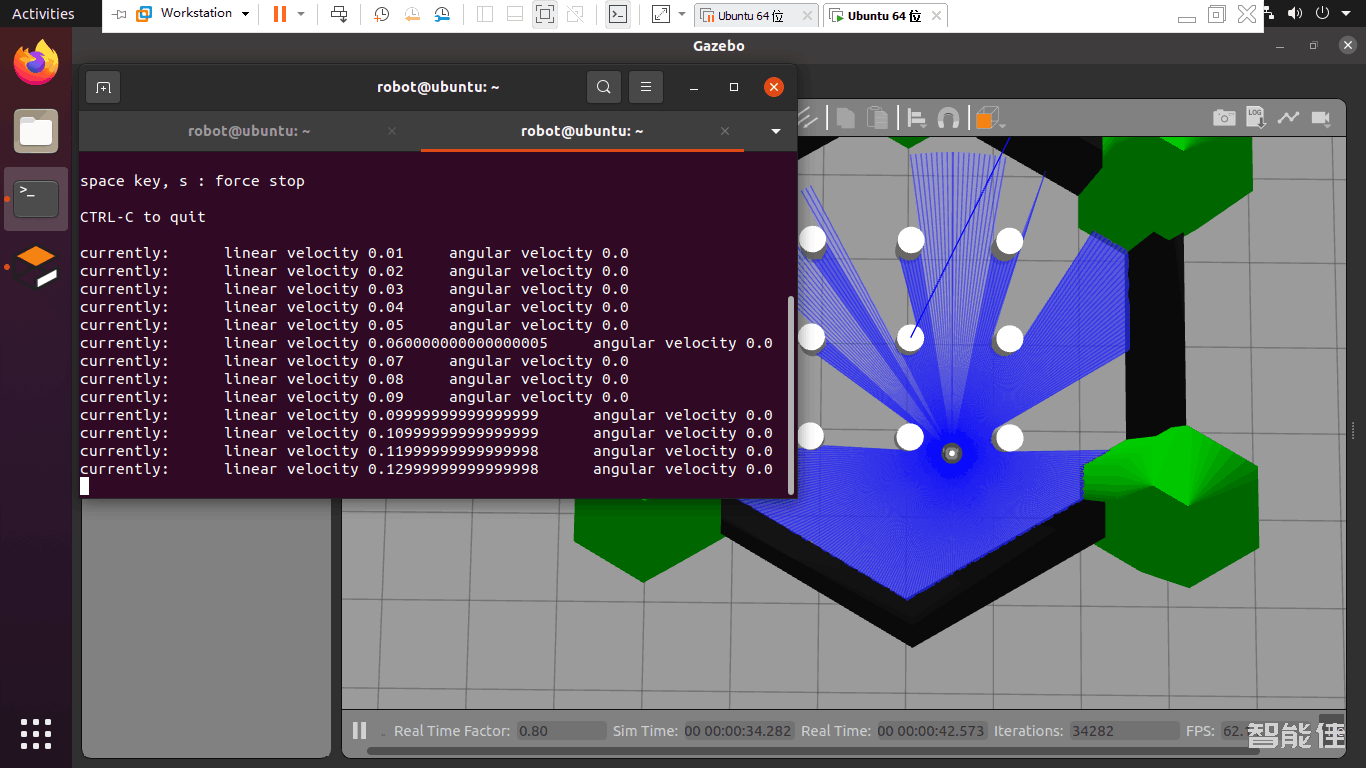
该系列文章介绍如何在ros2环境下使用turtelbot3,完成基本控制移动,建图,导航等功能。测试环境:Ubuntu20.04 + ros2 foxy...
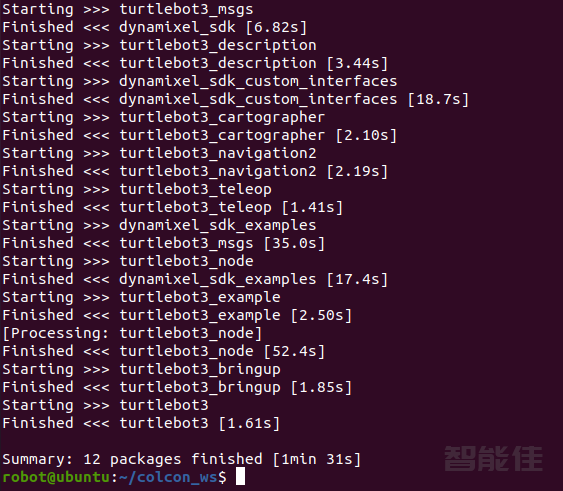
mkdir -p ~/colcon_ws/srccd ~/colcon_ws/src/git clone -b foxy-devel https://github.com/ROBOTIS-GIT/DynamixelSDK.gitgit clone -b foxy-devel https://github.com/ROBOTIS-GIT/turtlebot3_msgs.gitgit clone -b foxy-devel https://github.com/ROBO...
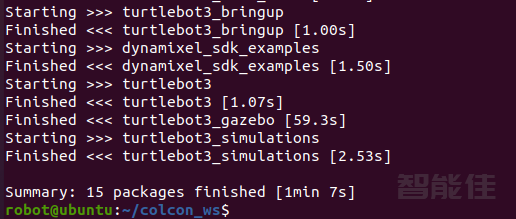
下载仿真包cd ~/colcon_ws/src/安装git clone -b foxy-devel https://github.com/ROBOTIS-GIT/turtlebot3_simulations.git编译cd ..colcon build --symlink-install启动Fake Node ros2 launch turtlebot3_fake_node turtlebot3_fake_node.launch.py启动后弹出rviz,并显示小车模...
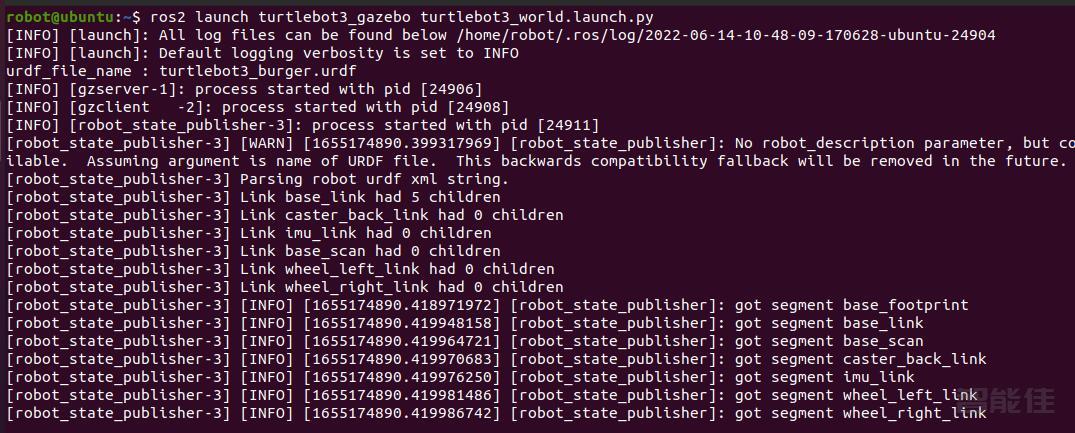
新开终端,启动gezeboros2 launch turtlebot3_gazebo turtlebot3_world.launch.py启动键盘控制ros2 run turtlebot3_teleop teleop_keyboard...
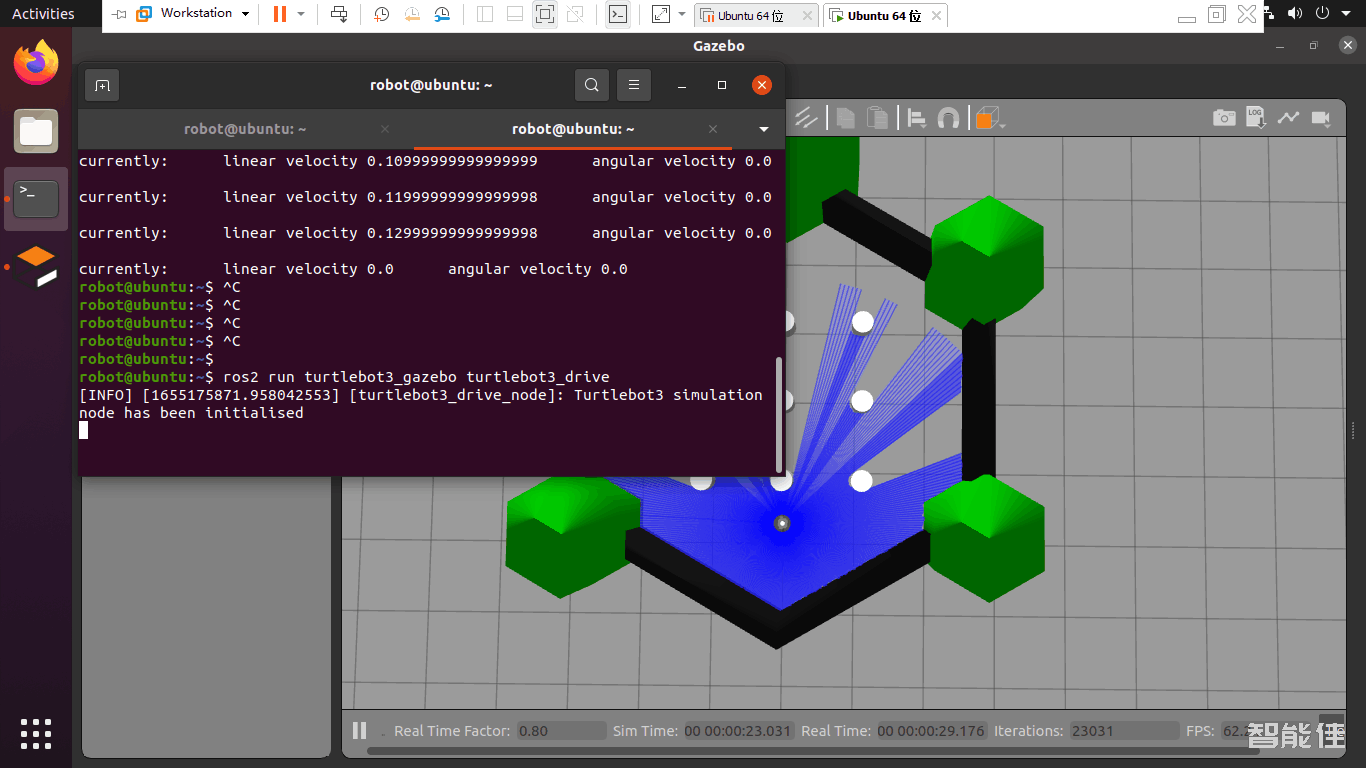
新开终端,启动gazeboros2 launch turtlebot3_gazebo turtlebot3_world.launch.py新开终端,执行自走避障程序ros2 run turtlebot3_gazebo turtlebot3_drive效果如下:...
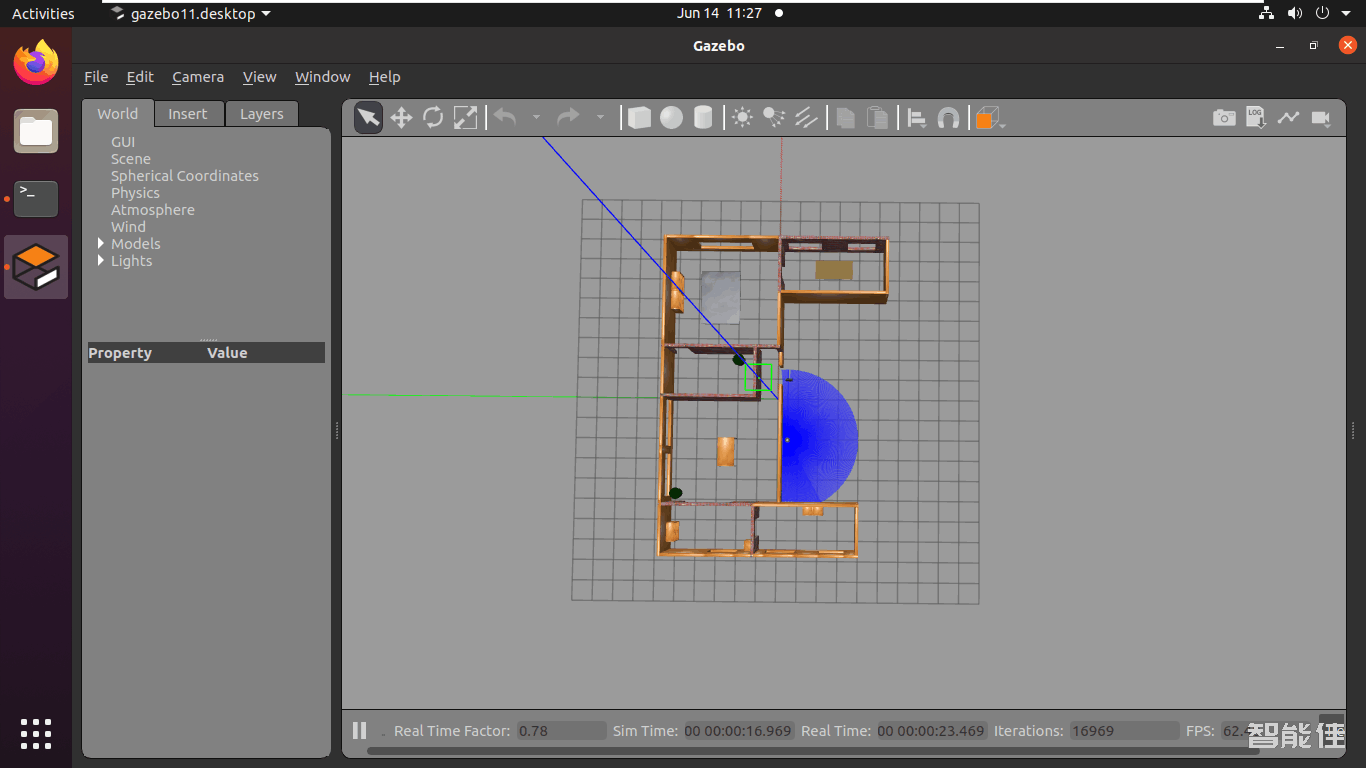
新开终端,启动gezebo,并带有house地图ros2 launch turtlebot3_gazebo turtlebot3_house.launch.py效果如下:...
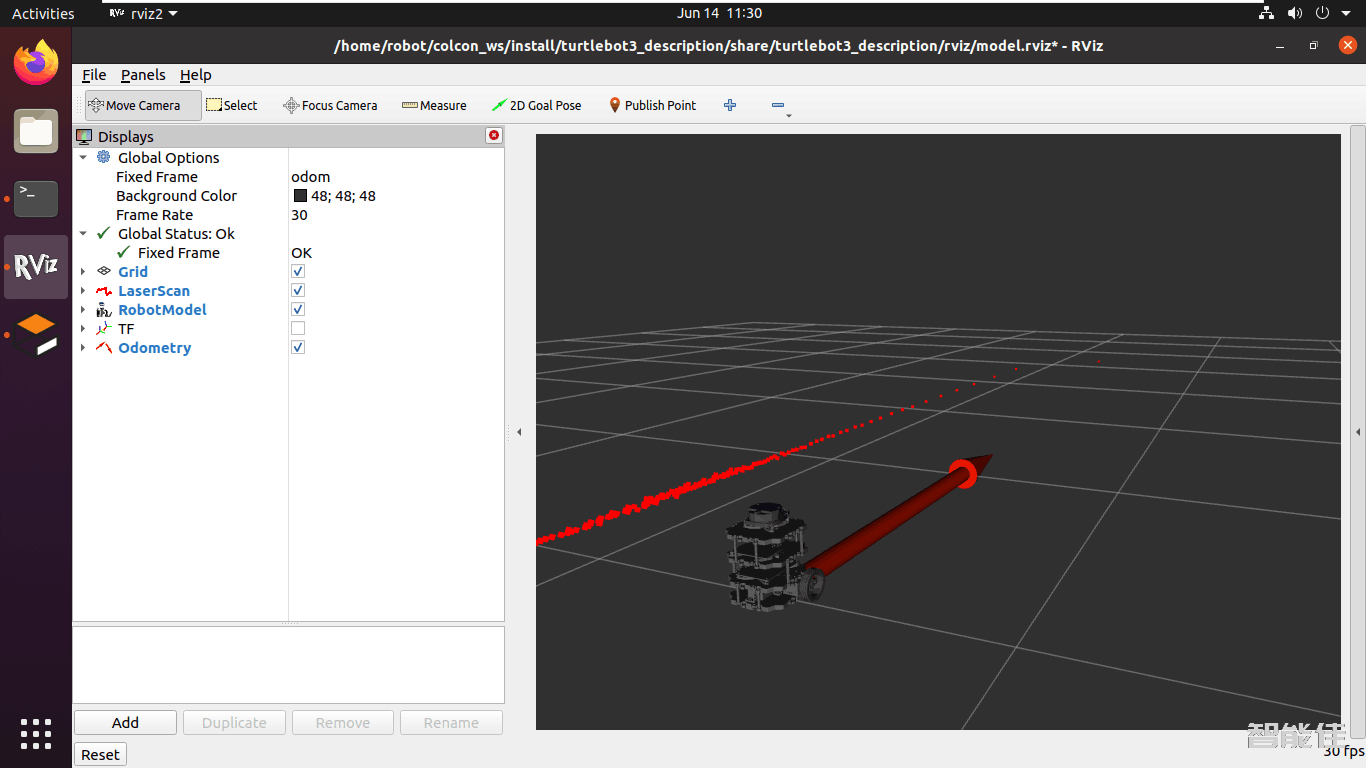
启动gazeboros2 launch turtlebot3_gazebo turtlebot3_house.launch.py启动rviz2ros2 launch turtlebot3_bringup rviz2.launch.py效果如下:...
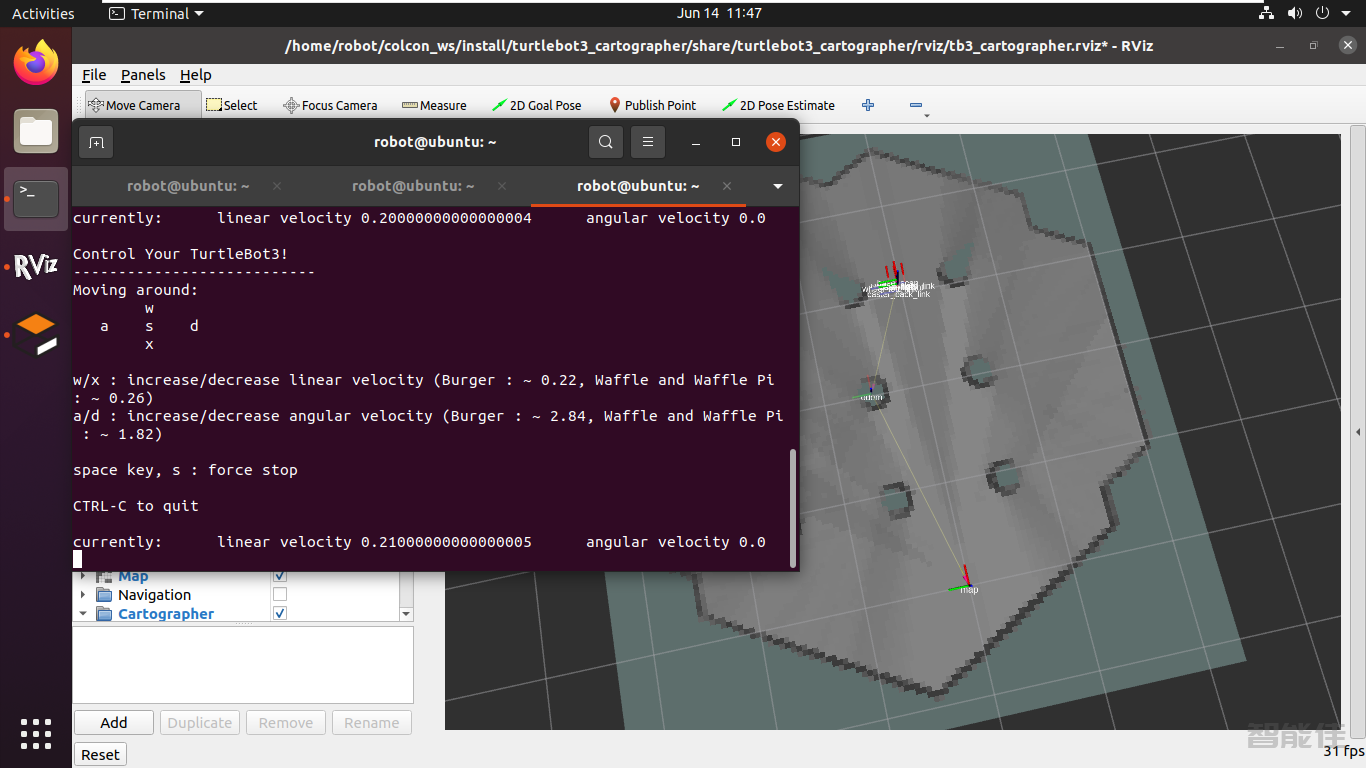
新开终端,运行gazeboros2 launch turtlebot3_gazebo turtlebot3_world.launch.py新开终端,运行建图ros2 launch turtlebot3_cartographer cartographer.launch.py use_sim_time:=True新开终端,启动键盘ros2 run turtlebot3_teleop teleop_keyboard控制小车随机移动,并进行建图,并查看建立的地图,差不多后,保存地图。...
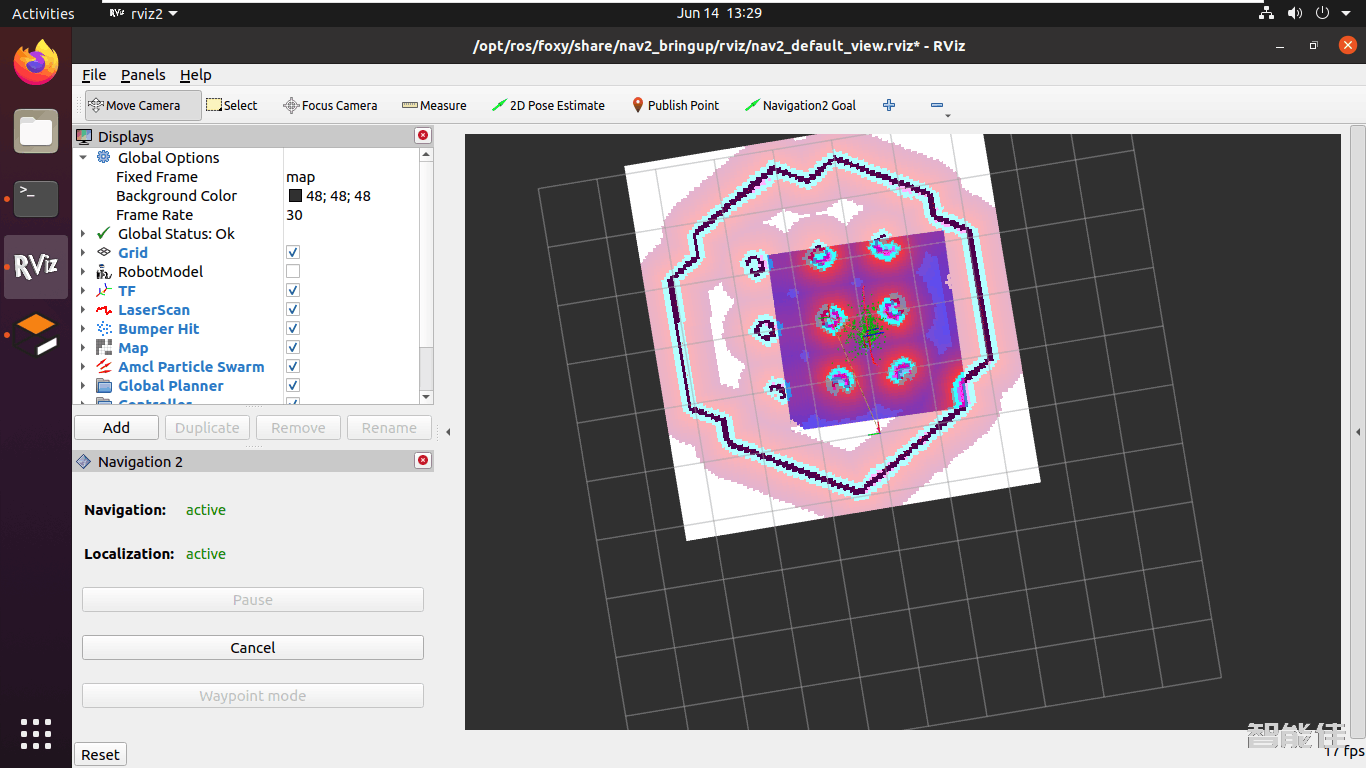
新开终端,运行gazeboros2 launch turtlebot3_gazebo turtlebot3_world.launch.py新开终端,导航ros2 launch turtlebot3_navigation2 navigation2.launch.py use_sim_time:=True map:=/home/robot/map_world.yaml点击2D Pose Estimate初始化位姿,点击Navigation2 Goal选择目标点进行导航效果如下:...