nokov动态捕捉系统-2.安装vrpn_client_ros
安装 vrpn_client_ros
sudo apt-get install ros-$ROS_DISTRO-vrpn-client-ros
cd ~/omnidirectbot_ws
catkin_make - DCATKIN_WHITELIST_PACKAGES=”vrpn_client_ros”
下载源码
cd ~/omnidirectbot_ws/src
git clone https://mirror.ghproxy.com/https://github.com/ros-drivers/vrpn_client_ros.git
编译
cd ..
catkin_make
使用
启动roscore
roscore
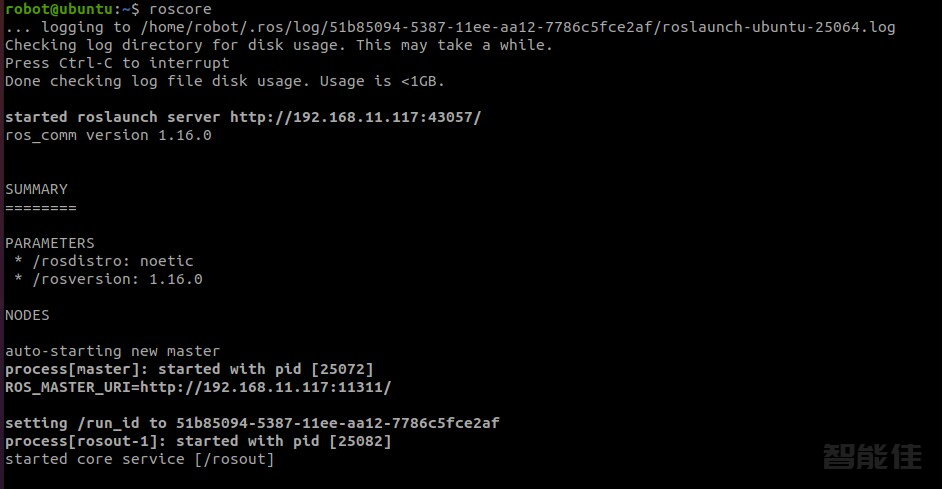
勾选VRPN的前提下,然后查看IP,此处改成自己的IP
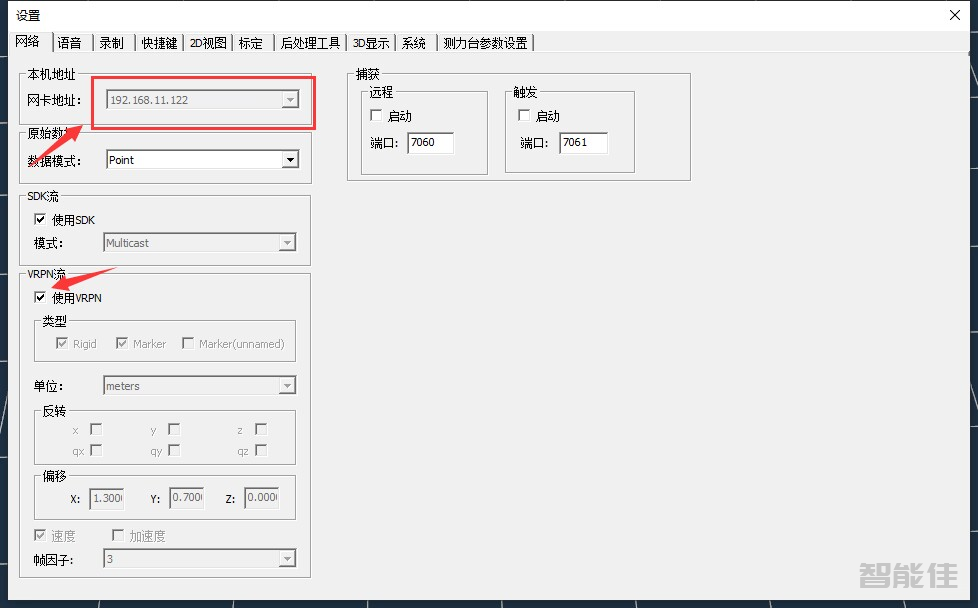
执行以下指令
其中后面的IP是动捕的指定IP
roslaunch vrpn_client_ros sample.launch server:=192.168.11.122
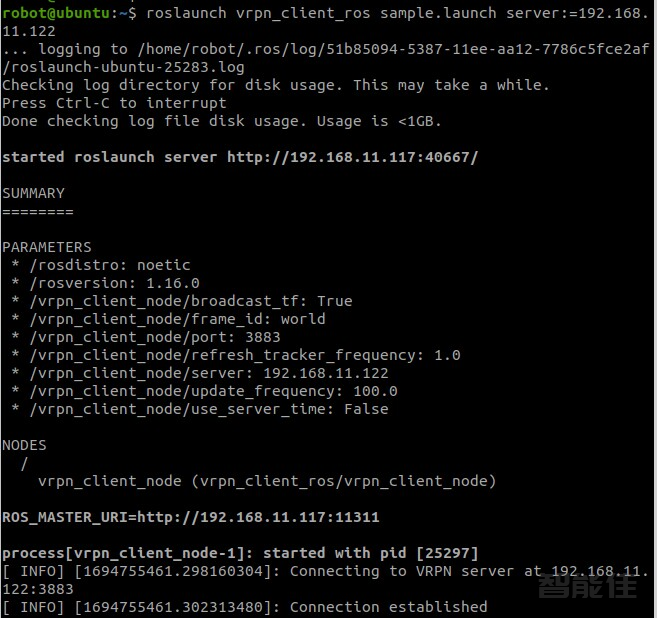
输入rostopic list
rostopic list
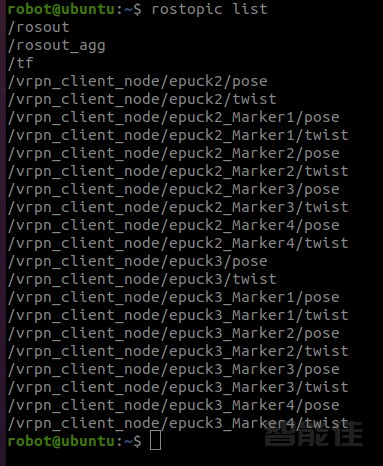
rostopic echo /vrpn_client_node/epuck2/pose
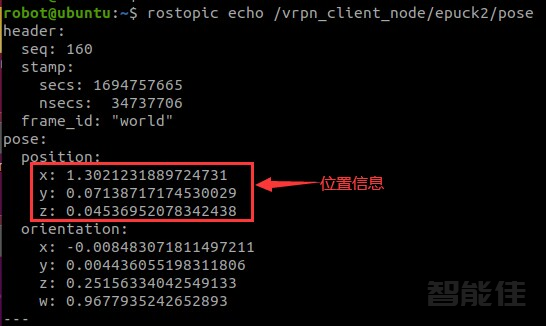
下一篇 >>