LoCoBot快速入门教程-Descriptions功能包讲解(ROS2)
总览
此包包含Interbotix X系列LoCoBot系列机器人的URDF和meshes网络。每个机器人的STL文件位于meshes目录中的唯一文件夹中。
接下来,robot的urdf位于urdf目录中。它们以“xacro”格式编写,以便用户能够自定义URDF的哪些部分加载到参数服务器(请参阅下面的“用法”部分了解详细信息)。
请注意,其他ROS包都引用此包来启动robot描述。
结构
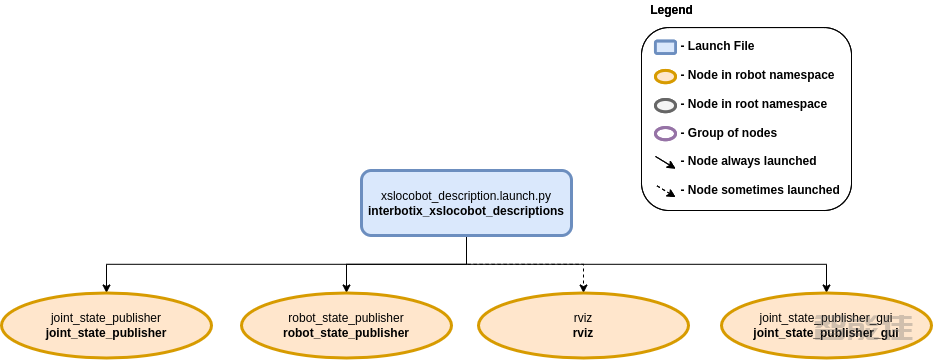
此包包含负责加载部分或全部机器人模型的xslocobot_description.launch文件。它最多启动四个节点,如下所述:
joint_state_publisher-负责解析“robot_description”参数以查找所有非固定关节,并发布定义了这些关节的JointState消息。
joint_state_publisher_gui-执行与“joint_date_publisher”节点相同的操作,但使用的gui允许用户轻松操纵关节。
robot_state_publisher-使用参数robot_description指定的URDF和joint_states主题中的关节位置来计算机器人的正向运动学,并通过tf发布结果。
rviz-使用“tf”主题中的变换显示虚拟机器人模型。
用法
此软件包包含两个启动文件:
xslocobot_description.launch.py-应包含在要加载和解析URDF的任何启动树中,或者可以启动以在RViz中查看任何机器人模型的URDF。
remote_view.launch.py,它只需将RViz加载到适当的命名空间中。
xslocobot_description.launch.pyÁ
要运行此程序包,请在终端中键入以下行。注意,robot_model参数必须指定为四个机器人模型之一的名称。
例如,要使用WidowX-250手臂启动LoCoBot,请键入:
ros2 launch interbotix_xslocobot_descriptions xslocobot_description.launch.py robot_model:=locobot_wx250s use_joint_pub_gui:=true
这是启动和运行所需的最少参数。
<< 上一篇
下一篇 >>