TB3&OpenMANIPULATOR-X入门教程-4.准备工作
OpenCR刷固件
注意:如果您买的是整机(帮忙调试好)的产品,出厂默认刷好此固件,可以跳过刷固件步骤。
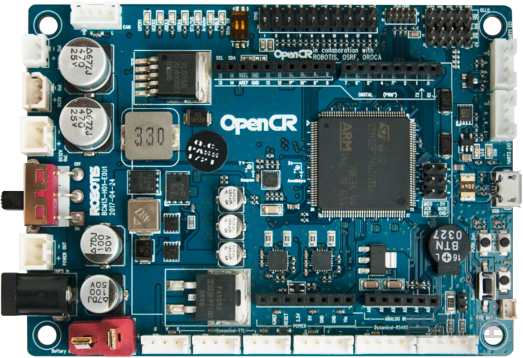
cd opencr_update
sudo ./update.sh /dev/ttyACM0 om_with_tb3.opencr
具体详细步骤,请参考:这里
设置环境变量
cd ~
vim .bashrc
#更改机器人模型
export TURTLEBOT3_MODEL=waffle_pi
export LDS_MODEL=LDS-02
配置IP
ROS_HOSTNAME是机器人本体的IP地址
ROS_MASTER_URI是远程PC(虚拟机)的IP地址
echo "export ROS_MASTER_URI=http://192.168.11.116:11311" >> ~/.bashrc
echo "export ROS_HOSTNAME=192.168.11.101" >> ~/.bashrc
Source生效
source .bashrc

安装依赖
sudo apt-get install ros-$ROS_DISTRO-ros-controllers ros-$ROS_DISTRO-gazebo* ros-$ROS_DISTRO-moveit* ros-$ROS_DISTRO-industrial-core -y
sudo apt-get install ros-$ROS_DISTRO-moveit
sudo apt-get install ros-$ROS_DISTRO-dynamixel-sdk ros-$ROS_DISTRO-dynamixel-workbench*
安装机械臂ROS功能包(Melodic)
cd ~/catkin_ws/src/
git clone https://github.com/ROBOTIS-GIT/turtlebot3_manipulation.git
git clone https://github.com/ROBOTIS-GIT/turtlebot3_manipulation_simulations.git
git clone https://github.com/ROBOTIS-GIT/open_manipulator_dependencies.git
sudo apt install ros-melodic-ros-control* && ros-melodic-control* && ros-melodic-moveit*
cd ~/catkin_ws && catkin_make
安装机械臂ROS功能包(Noetic)
cd ~/catkin_ws/src/
git clone http://mirror.ghproxy.com/https://github.com/ROBOTIS-GIT/turtlebot3_manipulation.git
git clone http://mirror.ghproxy.com/https://github.com/ROBOTIS-GIT/turtlebot3_manipulation_simulations.git
git clone http://mirror.ghproxy.com/https://github.com/ROBOTIS-GIT/open_manipulator_dependencies.git
git clone -b noetic-devel https://github.com/machinekoder/ar_track_alvar.git
sudo apt install ros-noetic-ros-control* && ros-noetic-control* && ros-noetic-moveit*
cd ~/catkin_ws && catkin_make