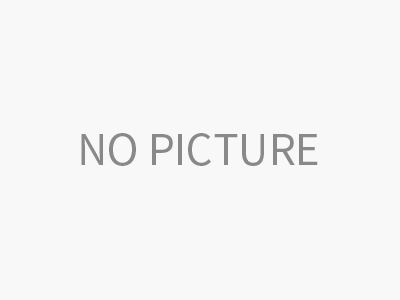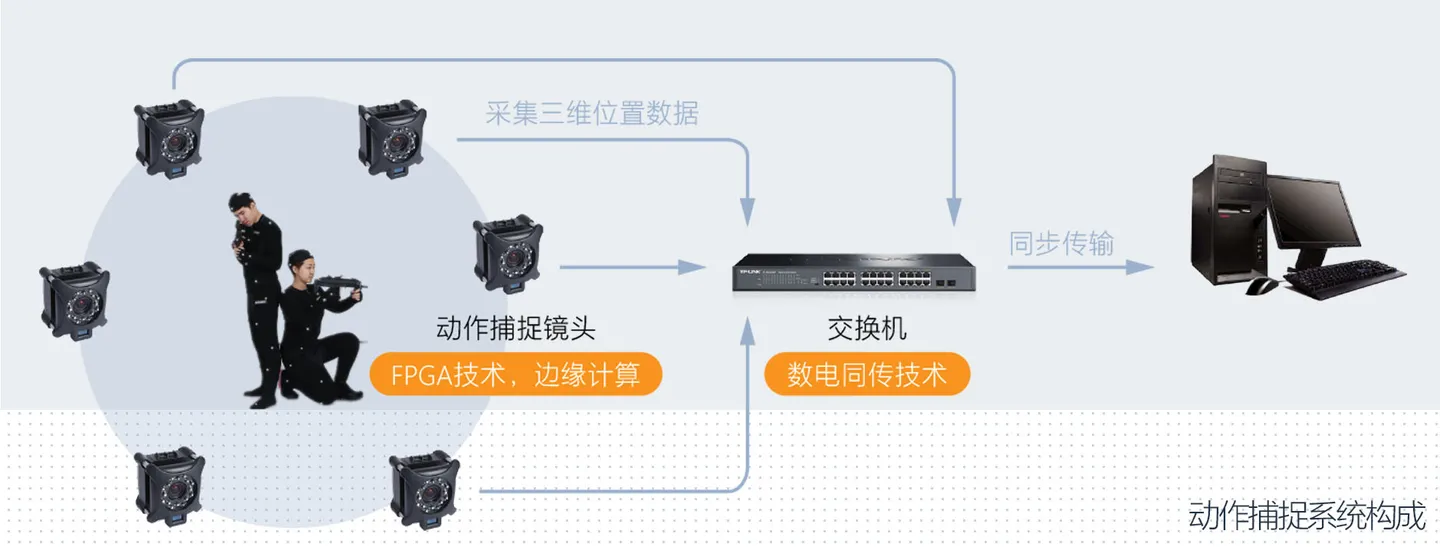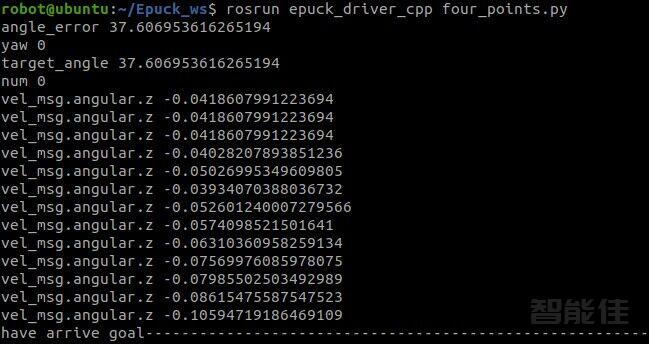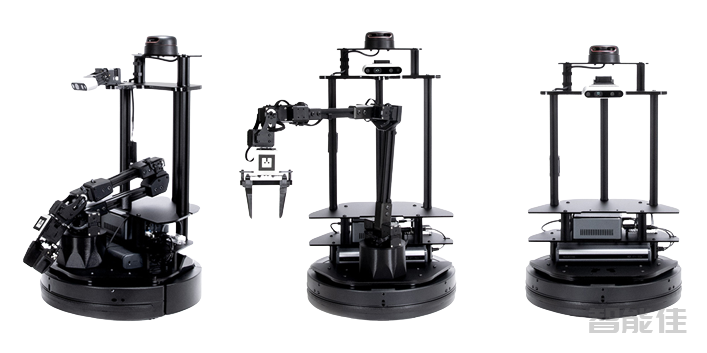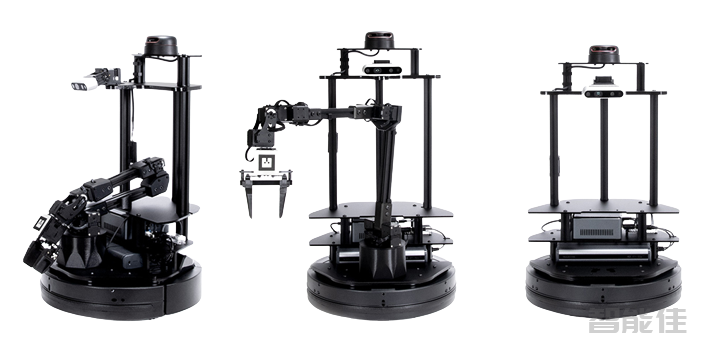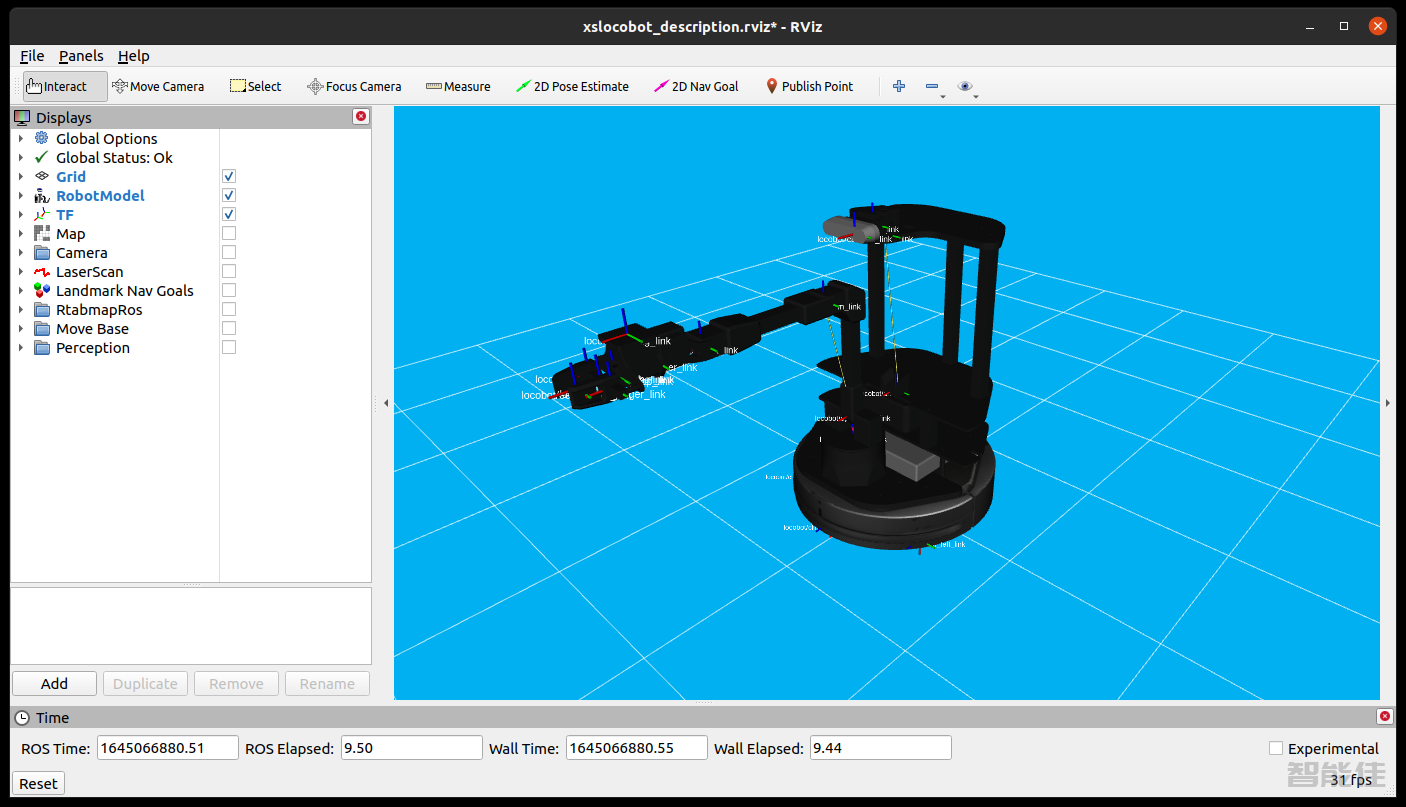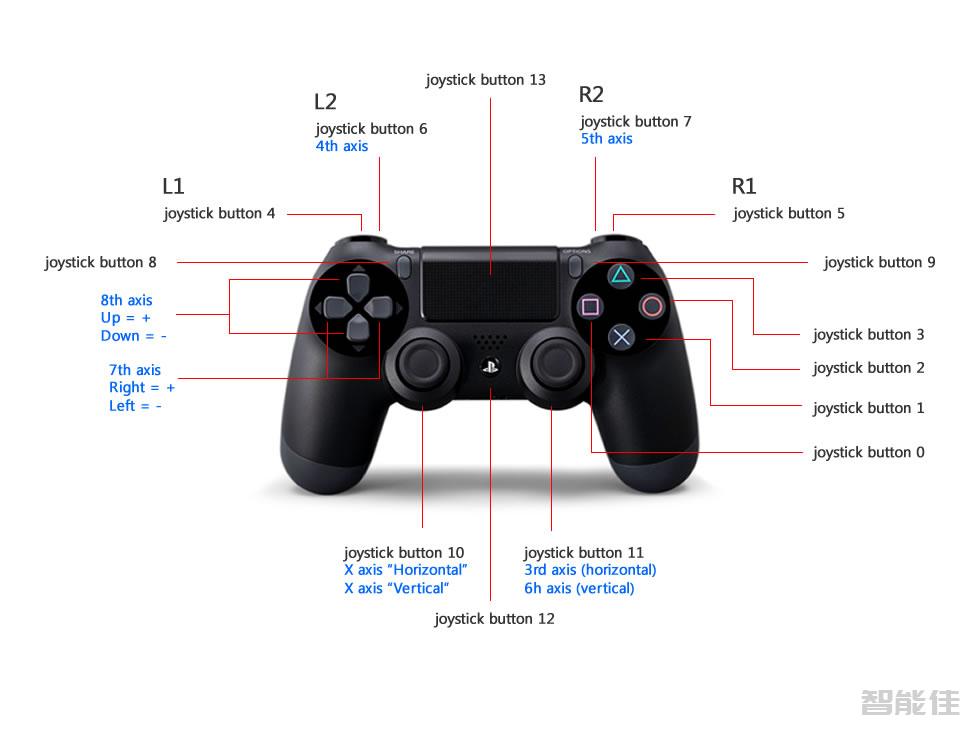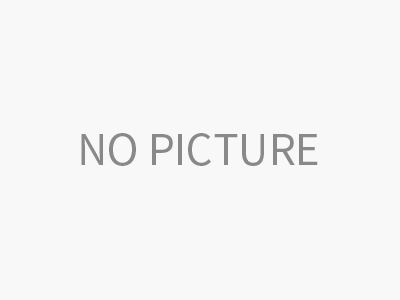
下载ros源码对于Epuck2本体WIFI控制来说git clone -b e-puck2_wifi http://mirror.ghproxy.com/https://github.com/gctronic/epuck_driver_cpp对于Pi-puckgit clone -b pi-puck http://mirror.ghproxy.com/https://github.com/gctronic/epuck_driver_cpp.git...
/
197 次浏览/
群体智能
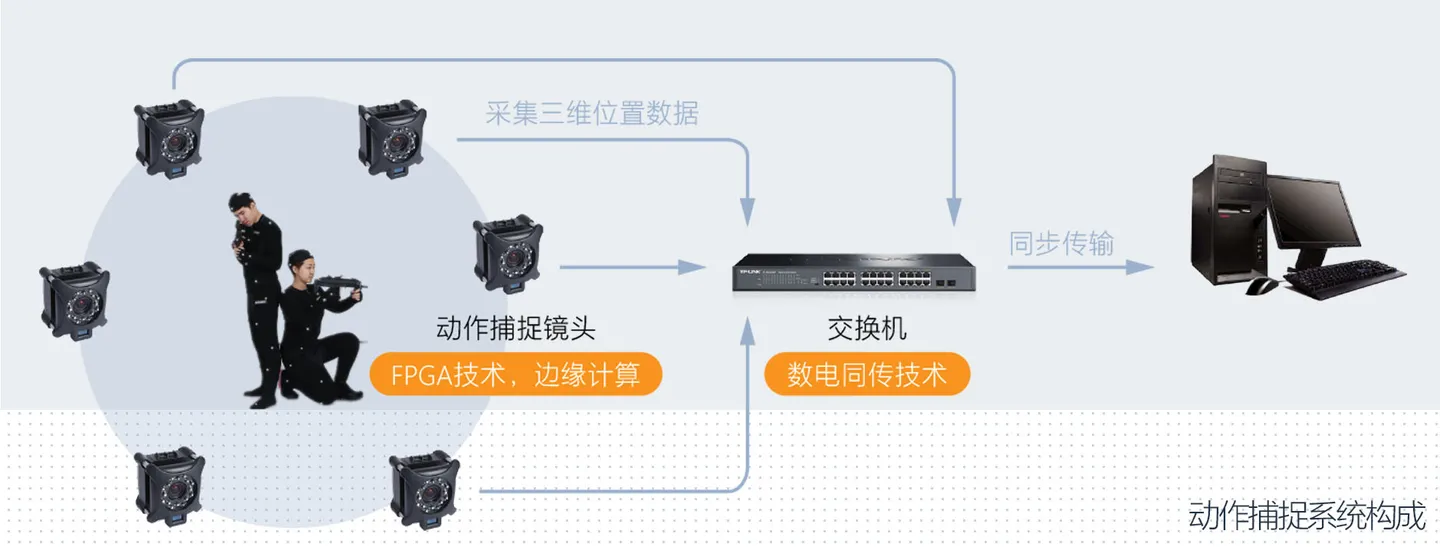
单车测试查询机器人IP,通过路由器后台,或者使用serial Moniter来查询IP,参考修改launch文件运行launch文件roslaunch epuck_driver_cpp multi_epuck2.launch机器人蓝灯闪烁,进入受控制模式运行rostopic listrostopic list...
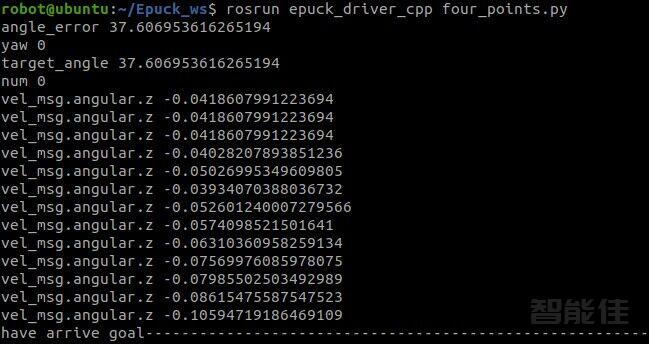
启动控制程序:rosrun epuck_driver_cpp four_points.py...
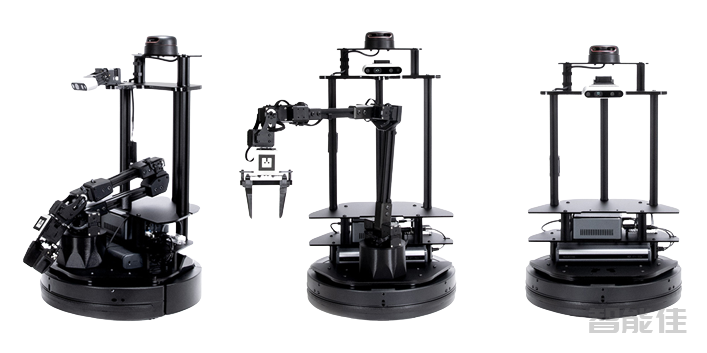
该机器人平台建立在Create@3上(2022年12月之前为Yujin Robot Kobuki Base)之上,搭载英特尔NUC处理器 ,配备8g内存和240g硬盘存储。位于平台顶部的独立控制的云台(平移/倾斜)机构之上配备有英特尔® 实感™ 深度摄像头 D435,可进行建立地图和扫描。顶部的A2 360度激光雷达可以进一步改进更高级项目的建立地图和扫描。...

LoCoBot平台可以添加3种不同的机械臂,提供4、5 和 6自由度选项。所有机械臂均基于Robotis的X系列伺服系统,特别是XM430-W350-T和 XL430-W250-T,它们具有简单的硬件设置、可用的软件API和其他“智能伺服”等优点。...

Create® 3Create® 3是面向教育工作者、学生和开发人员的经济实惠的移动机器人平台。该机器人具有一整套板载传感器和执行器,可让您开发和测试您的机器人算法。该软件完全基于ROS2:所有传感器数据均通过ROS2发布产生,而ROS2服务器和订阅用于控制执行器和响应用户请求。该机器人还提供了一些开箱即用的自主行为,例如对接、墙壁跟随和对障碍物的反应。所有这些都可以通过ROS2动作和参数触发和/或配置。英特尔 NUC 迷你电脑第8代英特尔双核i3、8GB DDR4内存、24...

组装本教程将指导您完成 X 系列 LoCoBot 硬件的拆箱和组装过程。...
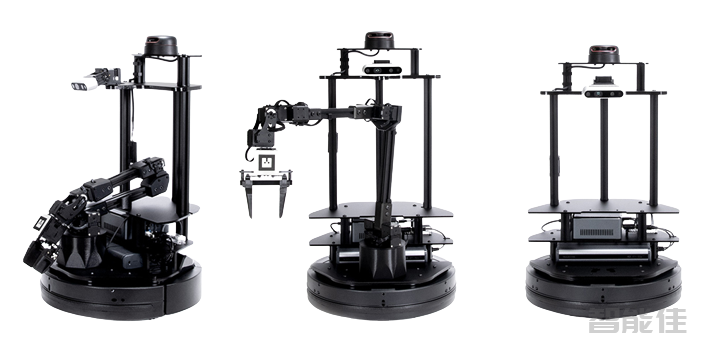
1.按下外部电池侧面的按钮。电池旁边的LED将亮起,指示外部电池的电量。电池将保持亮起状态,而任何连接的设备都会承受负载。否则,30秒后,它将自动关闭。2.按NUC迷你电脑侧面的电源按钮将其打开,NUC迷你电脑的电源按钮应该亮起蓝色。3.将 Create® 3底座放在其充电座上,等待几秒钟以使其启动。状态LED将亮起,底座将播放声音。4.将显示器、鼠标和键盘连接到 NUC迷你电脑。可以拔下任何外围设备。因此,您有足够的端口用于必要的设备。...
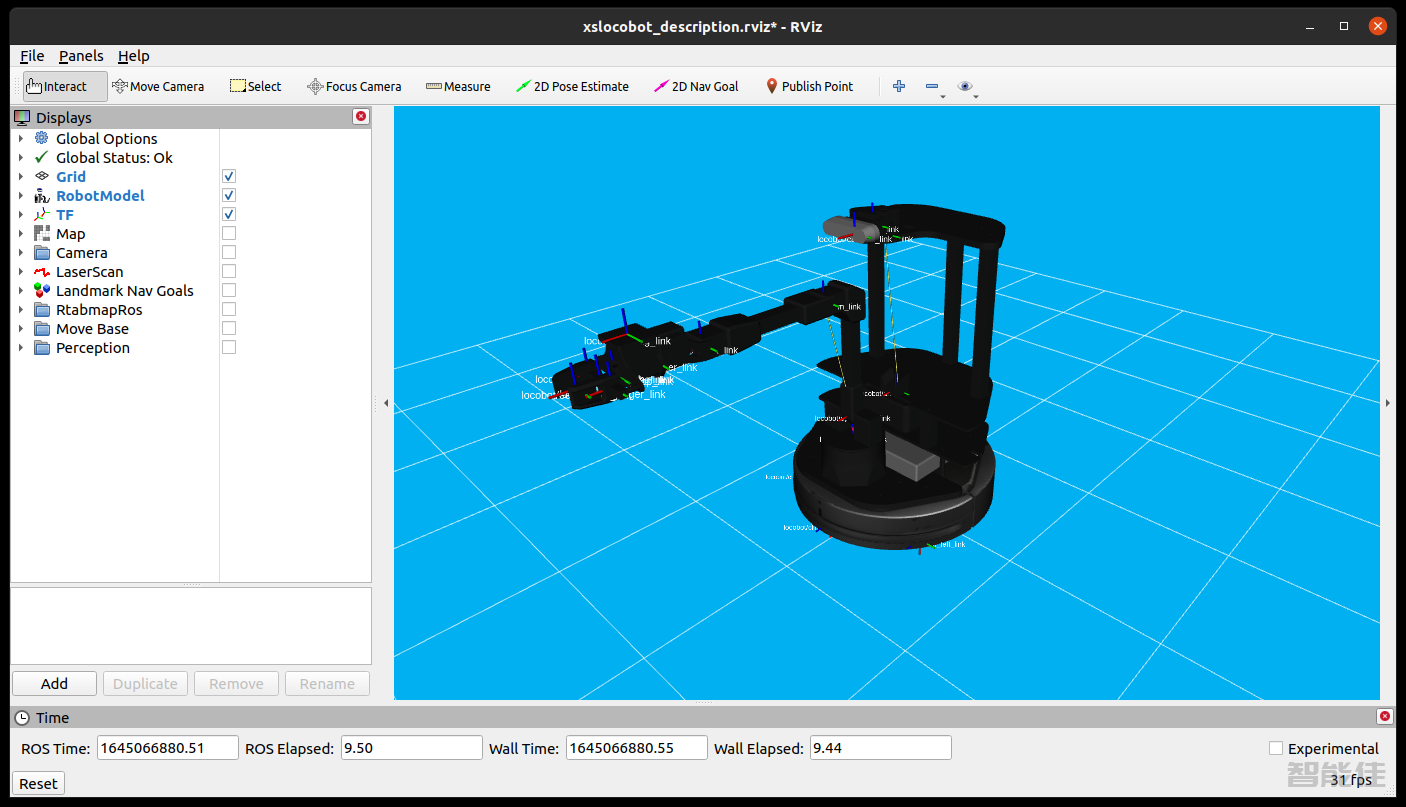
本指南旨在让用户熟悉ROS的基本功能和接口。 1.熟悉物理机器人(比方一个带激光雷达的LoCoBot WidowX-250 6自由度! 通过在终端中执行以下命令ssh到 LoCoBot中:roslaunch interbotix_xslocobot_control xslocobot_control.launch robot_model:=locobot_wx250s use_base:=true use_camera:=true use_lidar:=true如果...
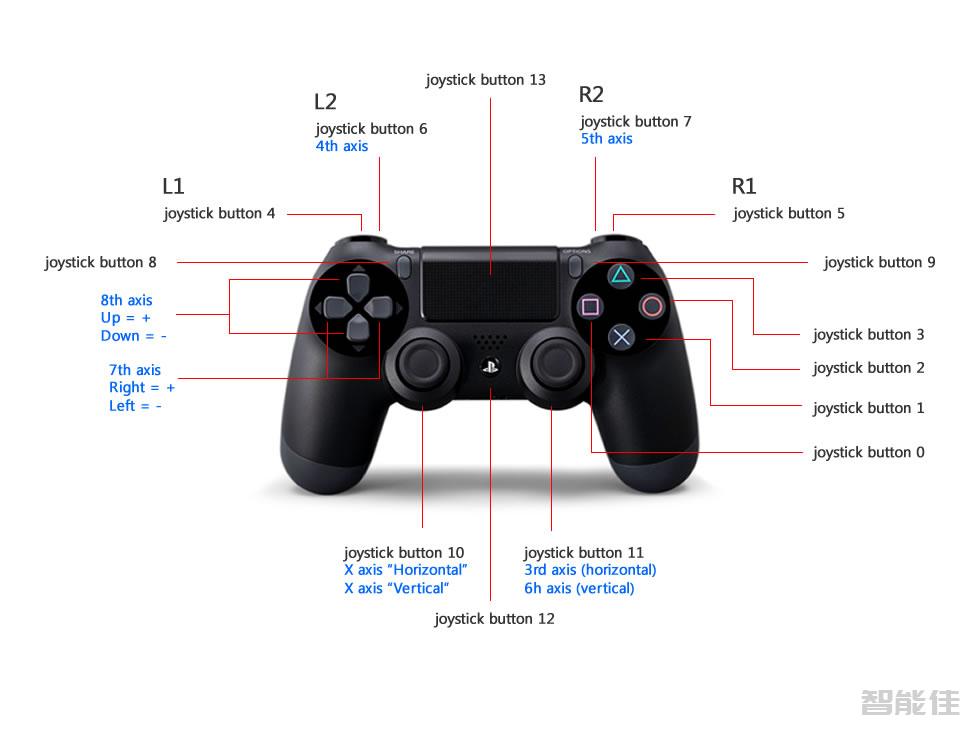
Ps4配对:点击在屏幕的右上角蓝牙,然后点击图标蓝牙设置...接下来,按住PS4 控制器上的“SHARE”按钮(参见下图以供参考)。在按住分享按钮的同时,按住中间“PS”按钮。关机:Ps4长按约10秒关机说明您如果发现PS4控制器LED闪烁几次后关闭,您的控制器可能电量较低,需要充电。试着把它把它用安卓线插入你的电脑USB口充电一个小时。运行xslocobot_joy.launch 在 interbotix_xslocobot_joy 只读 包裹(在机器人或远程计算机上)。为...